TIP
This walkthrough uses Windows. Instructions for other operating systems will be added later.
Install
Visit the Oracle website and download the JDK version that matches your operating system and toolchain.
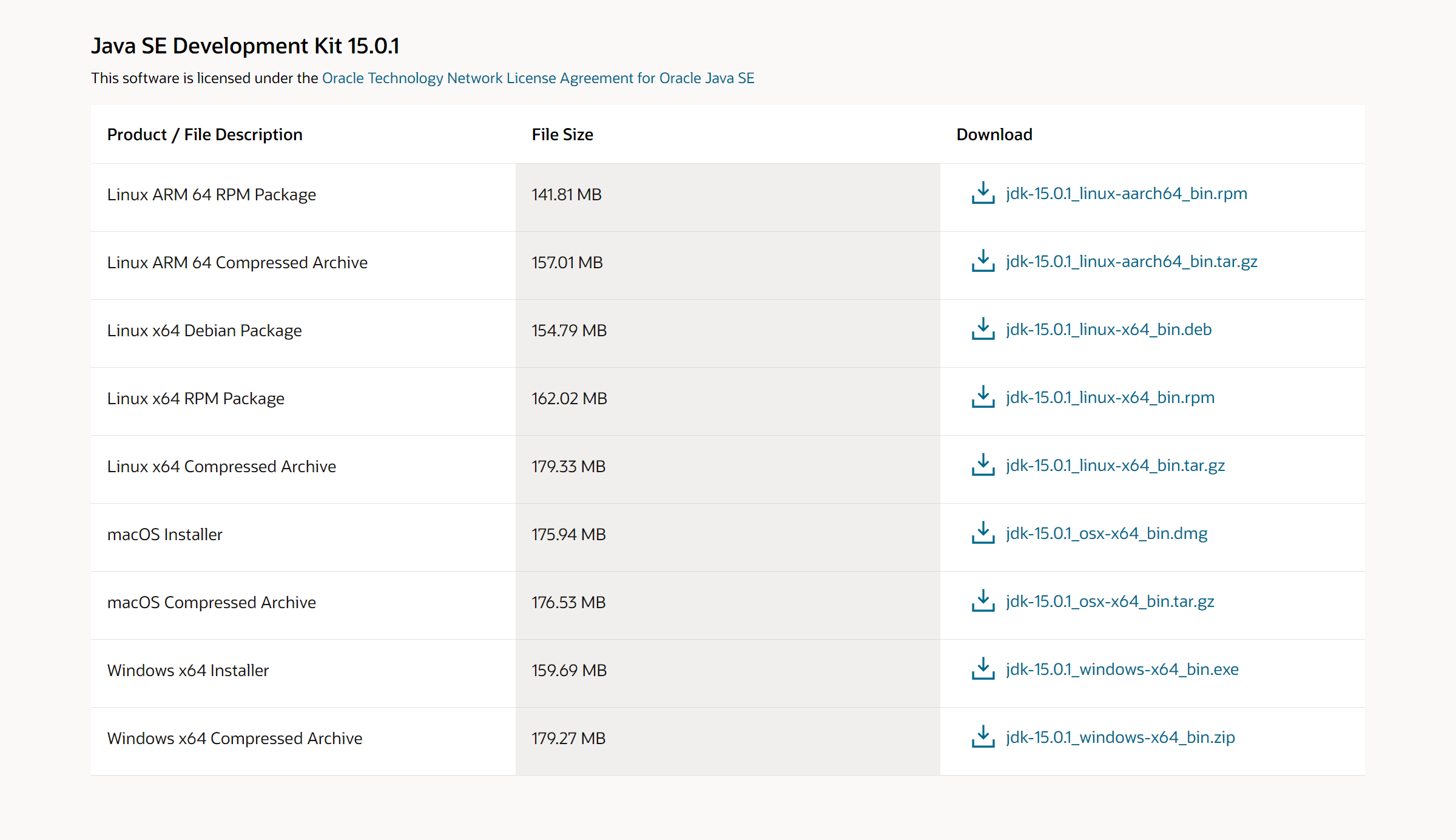
Accept the license agreement and click the download button.
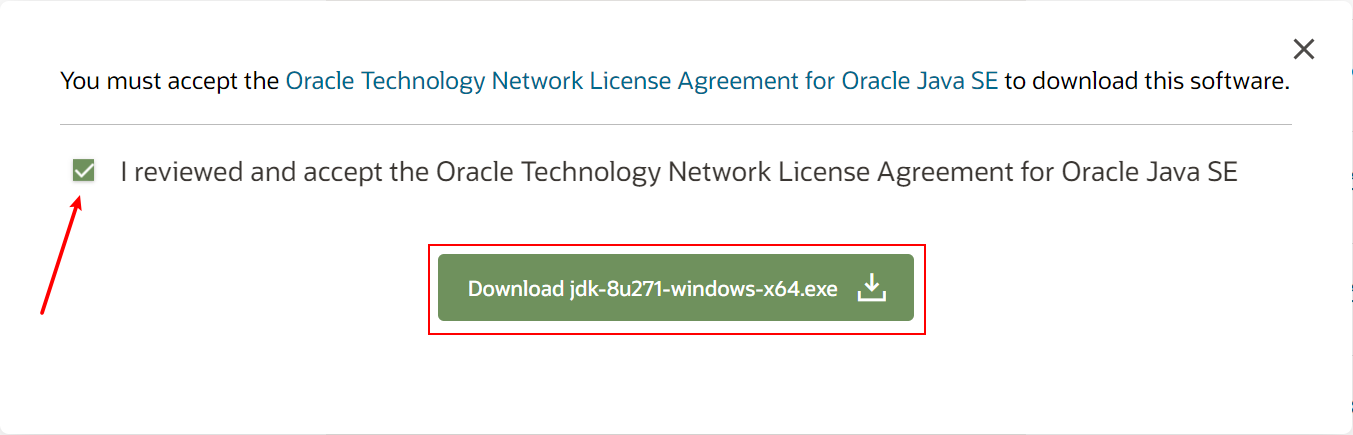
If you don’t have an Oracle account yet, register first. You must be signed in to download.
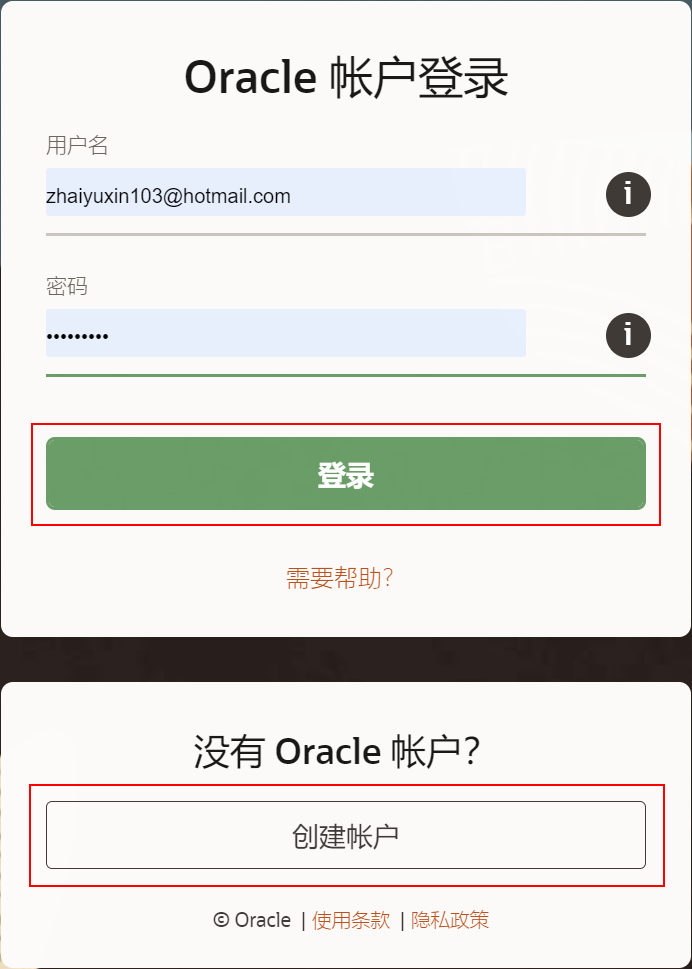
Once the download completes, double-click the installer to begin. Click Next.

Choose the installation directory for the Java Development Kit, then click Next.
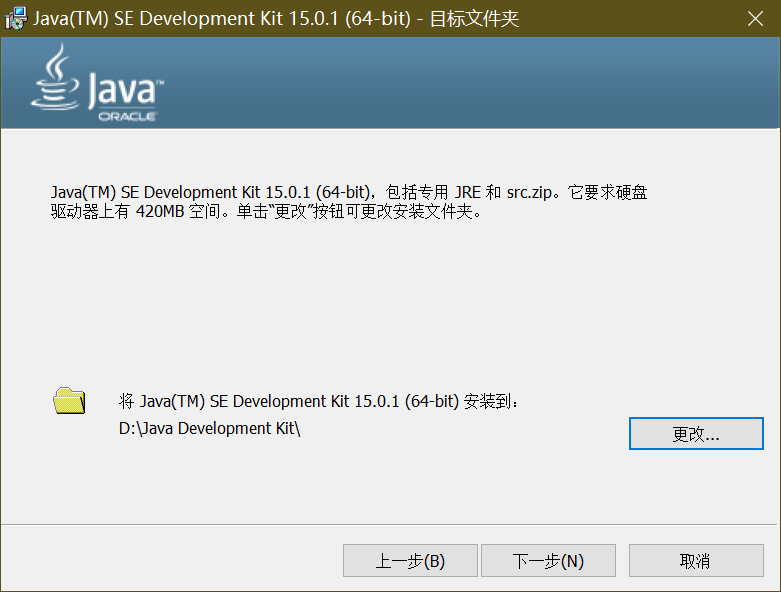
When the installer finishes, you’ll see the following screen. Click Close.
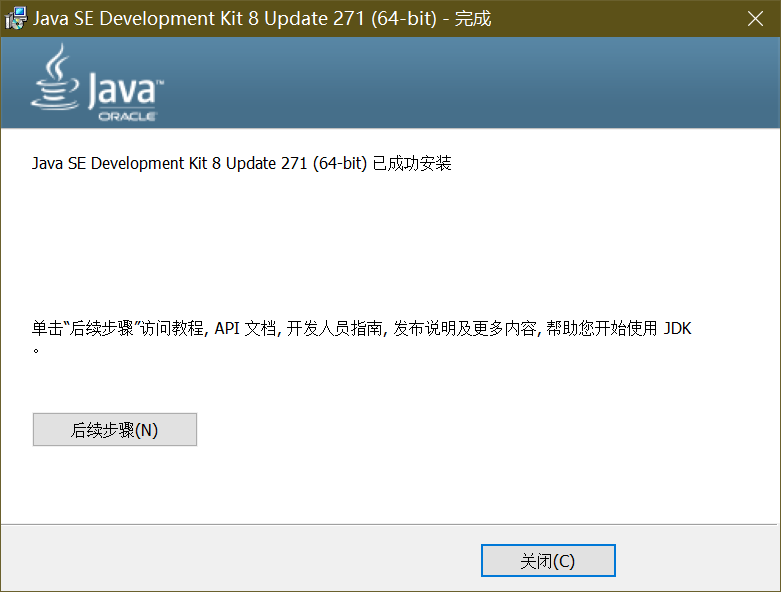
Verify the Installation
Open a command prompt and run java and javac. If no errors appear, the installation succeeded.
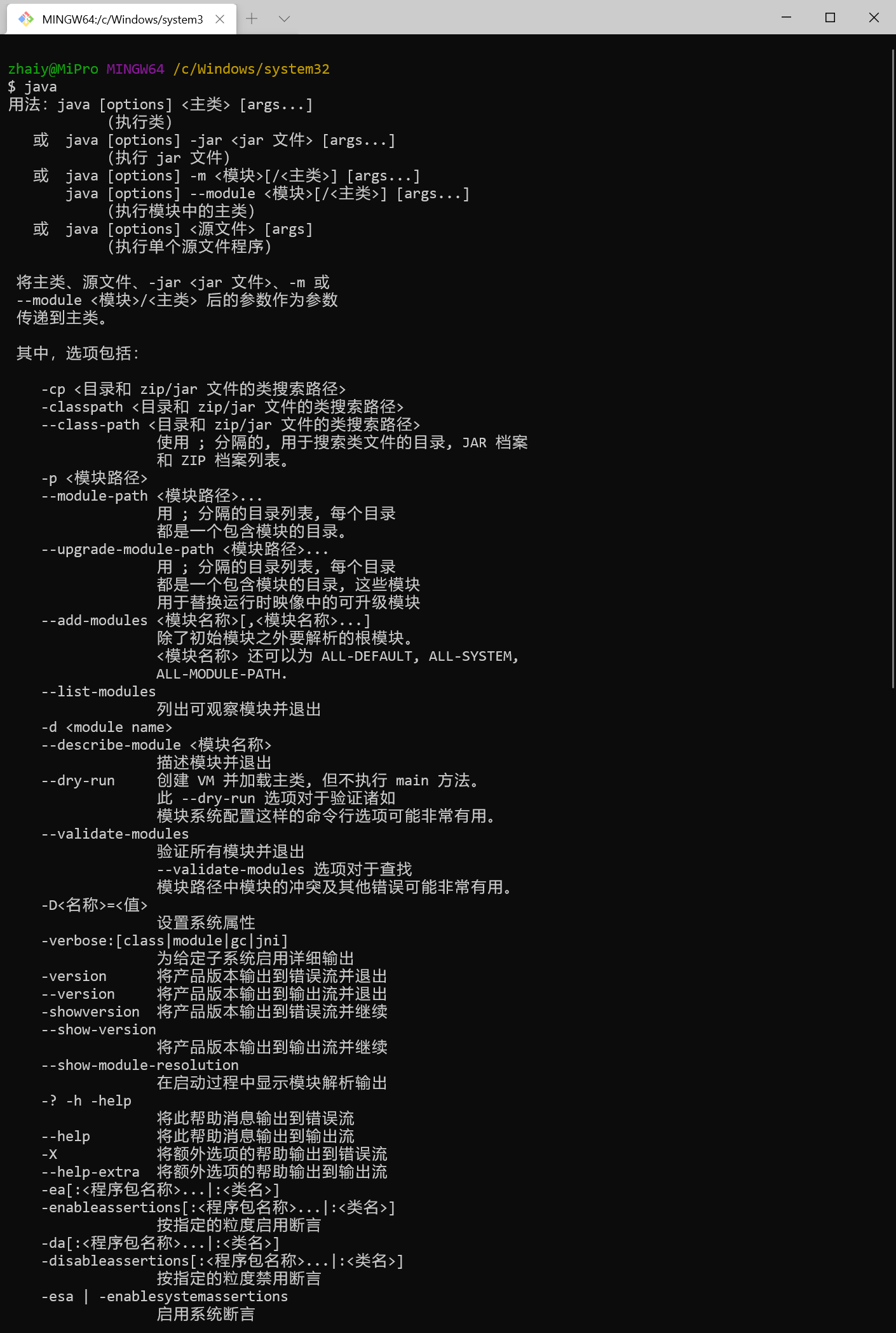
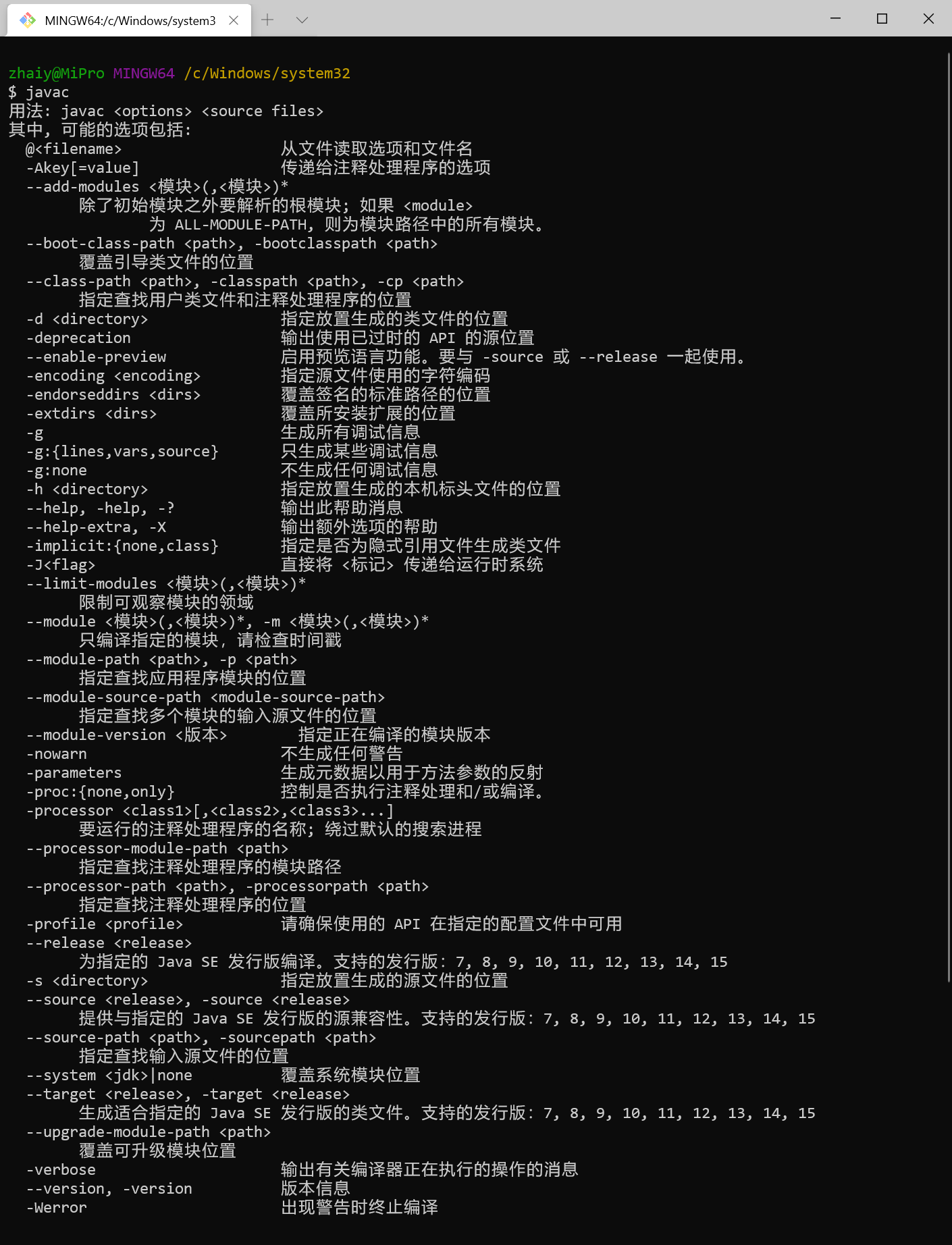
Hello World
Create a
Javadirectory in your workspace, then create aHelloWorld.javafile with the following content:javapublic class HelloWorld { public static void main(String[] args) { System.out.println("Hello World"); } }Compile and run the program.
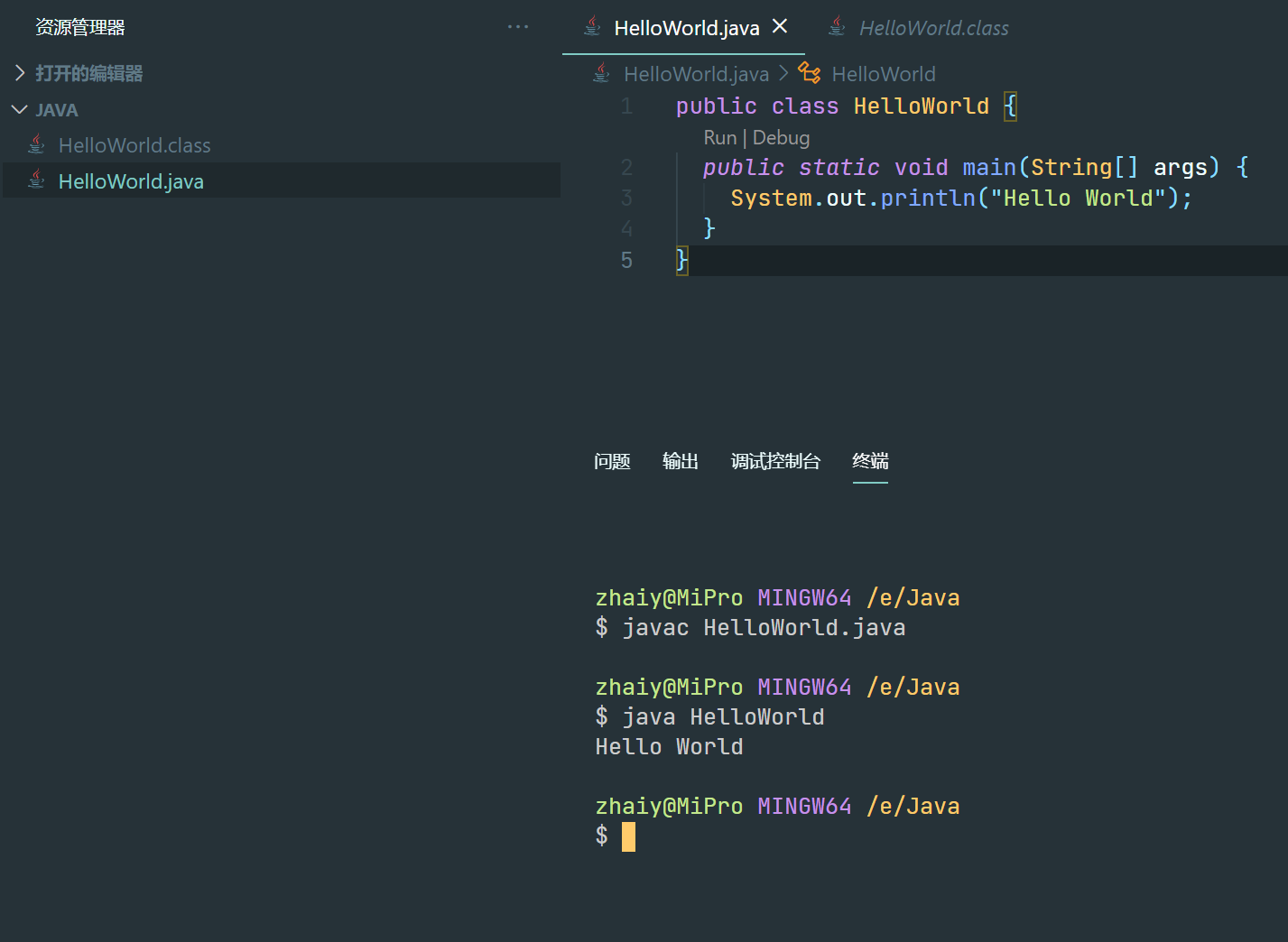
success
🎉 Congratulations! You’ve officially mastered the world’s #1 programming language. 🙈
