When a project grows more complex, a full-fledged IDE like PhpStorm is often the best choice. Unfortunately, my laptop has limited RAM (still saving for a new MBP), and I crave speed, so I refuse to give up the mighty Sublime Text. One day, while browsing Laracasts, I stumbled across Jeffrey’s lessons and finally managed to turn Sublime into a power tool worthy of PhpStorm—or even Vim.
Download the latest Sublime Text 3
Learn to Use Package Control
Package Control is the package manager that manages all other plugins. Check the official instructions or community posts to get it installed.
- How to use Package Control? https://packagecontrol.io/
The Look Matters
If you want to build something beautiful, you need good taste—and that includes your editor’s appearance.
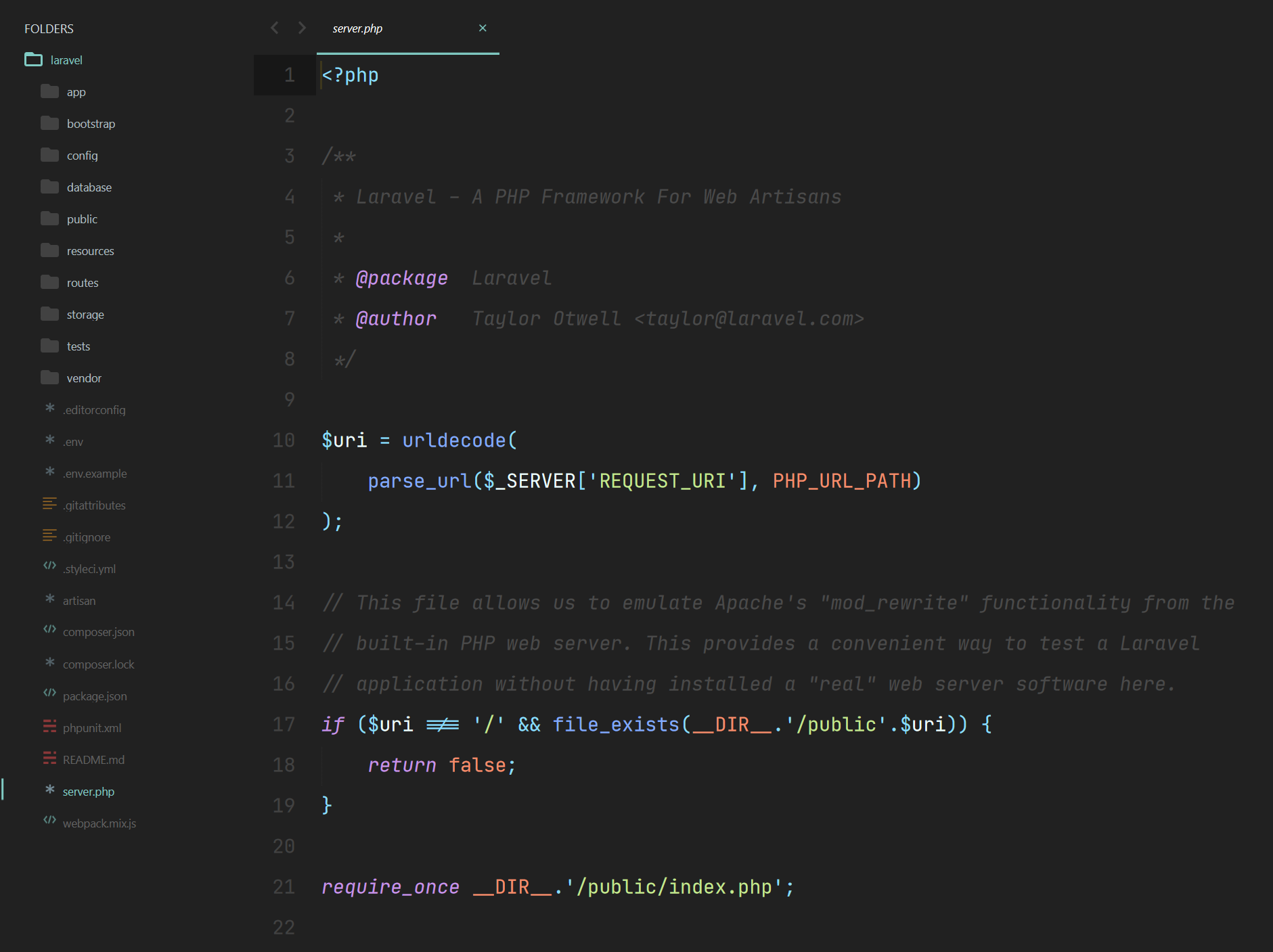
My personal theme: Material Theme
- Installation guide: GitHub
A comfortable coding font relieves eye fatigue and improves reading speed. I highly recommend JetBrains Mono. What font do you use?
- How to install fonts? JetBrains
Themes have countless tweaks—experiment freely and search for tutorials when needed.
Two Must-Know Shortcuts
To master Sublime, remember these two shortcuts:
Command + P– lightning-fast file switcherCommand + R / Command + Shift + R– jump between functions within a file
Create Files Quickly
Don’t keep right-clicking folders to create and delete files. Try this plugin instead:
- AdvancedNewFile: https://github.com/skuroda/Sublime-AdvancedNewFile
Someone once said developers will spend two hours automating a task just to save one second—seems about right.
Linting Tools
SublimeLinter is one of my must-have plugins. It highlights invalid patterns and errors and supports more than ten languages: JavaScript, CSS, HTML, Java, PHP, Python, Ruby, and more.
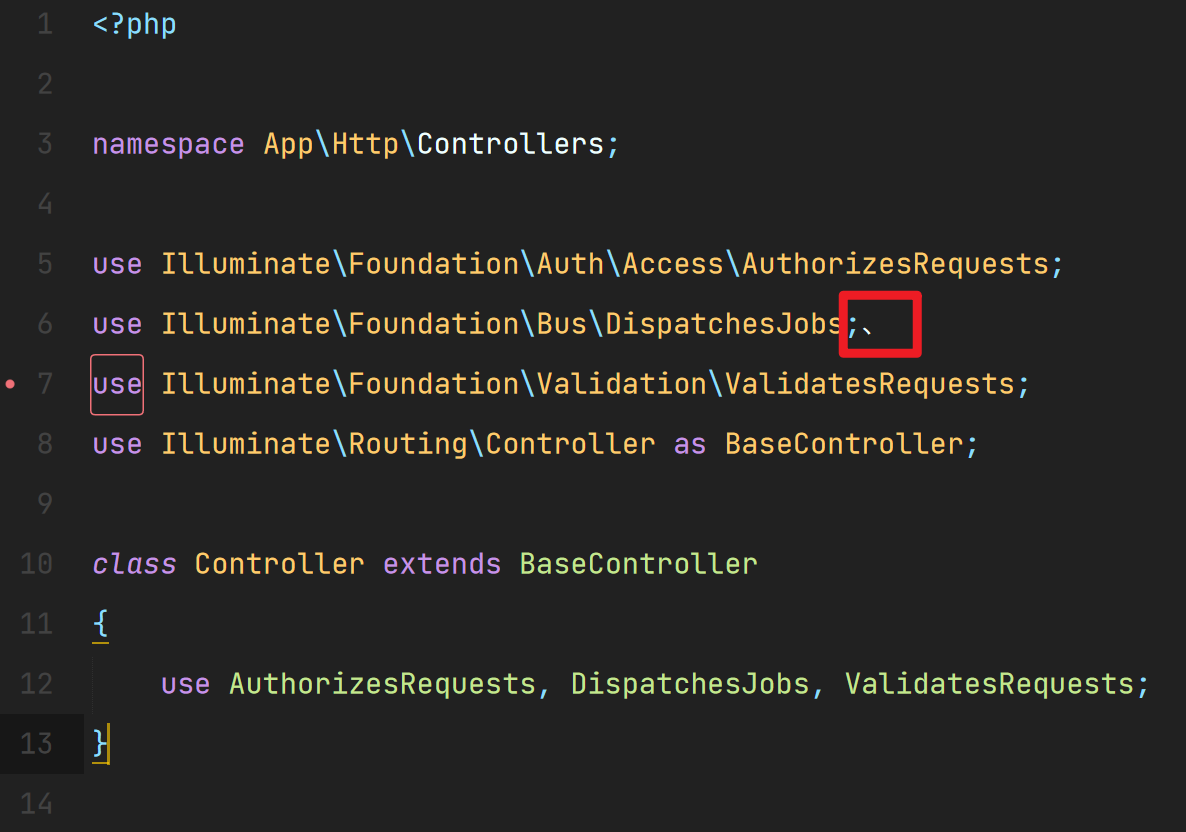
I mainly write PHP at work, so I installed SublimeLinter-php, SublimeLinter-phplint, SublimeLinter-phpcs, and SublimeLinter-phpmd. They can be finicky—set aside time to tinker or feel free to ask for help. I still haven’t found a one-size-fits-all guide.
Syntax Highlighting
For example, Laravel Blade Highlighter is a must for me. Just search Sublime Package with keywords like “Highlighter” or “Laravel” and you’ll find what you need. The reason I highlight this is simple: highlighted code is easier on the eyes, so it’s a must-have.
Vintage: A Gift for Vim Fans
Remove Vintage from the ignored_packages array in Preferences → Settings - User:
TIP
Don’t delete the entire ignored_packages setting, even if the list is empty.
...
"ignored_packages": [
"Vintage"
],
...Open any file, hit Esc, and bam—full Vim mode. Familiar vibes restored.
Learning Vim is easy 😏—type
vimtutorin any terminal to get started (and fall into the rabbit hole).
Built for PHP Workflow
The real core here is snippets. Someone collected the PHP and Laravel snippets from the course—check them out:
https://github.com/jonasvanderhaegen/Handy-for-sublime-and-a-faster-better-workflow
If you don’t know how to write snippets yet, start here:
Handy plugins:
- erichard/SublimePHPCompanion: Great PHP 5.3+ helpers, such as auto-importing dependencies similar to PhpStorm.
- Bind Sublime shortcuts to run tests: GitHub
For Artisan Users
Search Package Install for “Laravel 5 Artisan.” After installation, you can run Artisan commands directly in Sublime. Need a new controller?
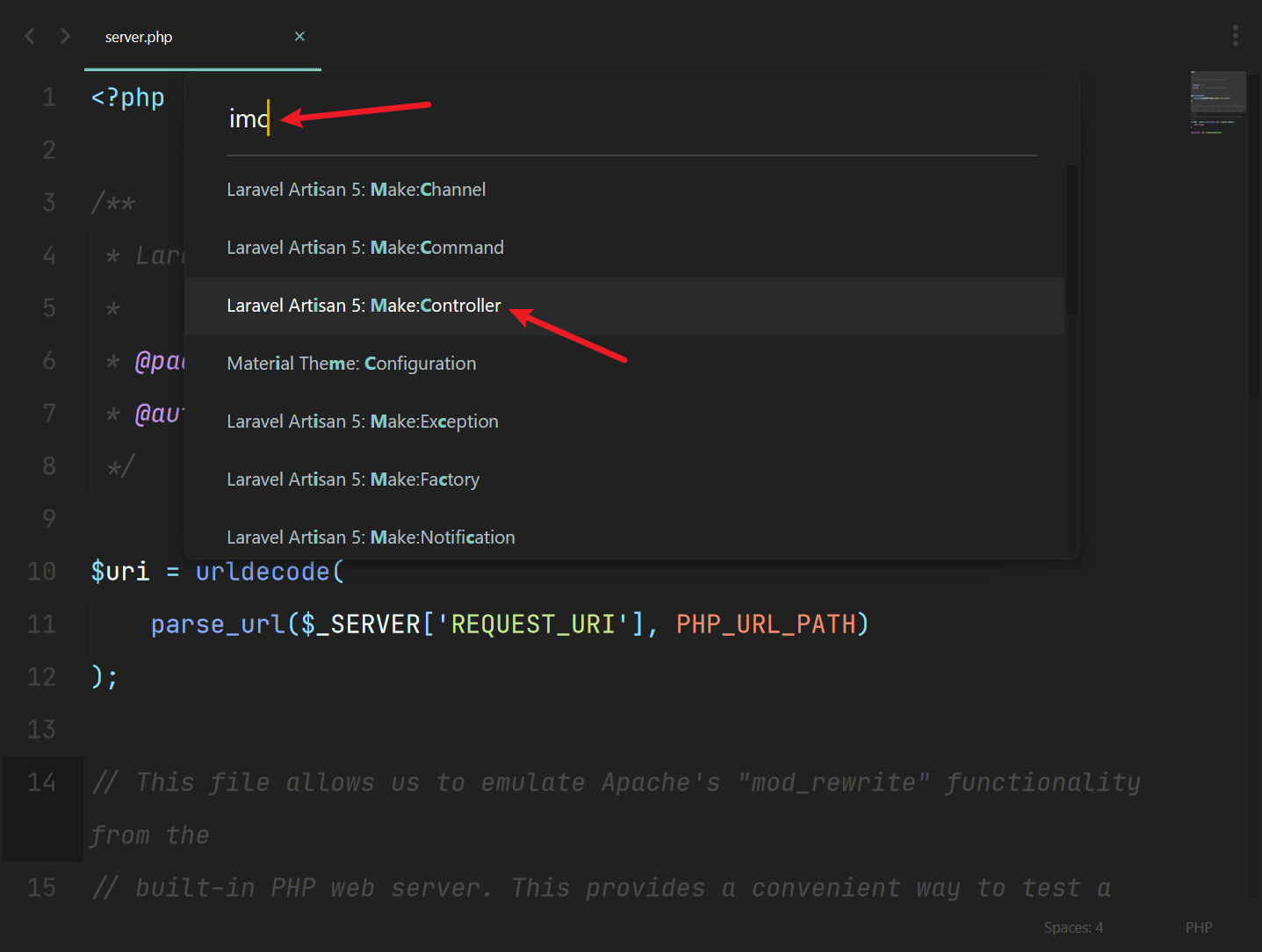
So convenient.
DIY to Your Heart’s Content
One more essential capability:
- Automatically format code with
fabpot/php-cs-fixer
Try gathering the necessary resources and set it up yourself.
My Personal Settings (Reference Only—Don’t Copy Blindly)
{
"always_show_minimap_viewport": true,
"caret_style": "phase",
"color_scheme": "Packages/Material Theme/schemes/Material-Theme-Darker.tmTheme",
"default_line_ending": "unix",
"ensure_newline_at_eof_on_save": true,
"findreplace_small": true,
"font_face": "JetBrains Mono",
"font_size": 14,
"highlight_line": false,
"hot_exit": false,
"ignored_packages": [],
"line_numbers": true,
"line_padding_bottom": 8,
"line_padding_top": 8,
"phpunit-sublime-terminal": "iTerm",
"remember_open_files": false,
"show_definitions": false,
"show_panel_on_build": false,
"tab_size": 4,
"tabs_small": false,
"theme": "Material-Theme-Darker.sublime-theme",
"translate_tabs_to_spaces": true,
"trim_trailing_white_space_on_save": true,
"word_wrap": true
}Frequently Used Plugins
TIP
In Sublime Text press Ctrl + Shift + P, type “install”, choose Package Control: Install Package, then search for the plugin name and press Enter to install.
| Plugin | Description |
|---|---|
| ColorsSublime | Theme manager for code highlighting. Follow the docs to configure two additional settings. |
| Material Theme | Fantastic editor theme (author: equinusocio). |
| Blade Snippets | Blade template snippets. |
| Laravel Blade Highlighter | Blade syntax highlighting. |
| SyncedSideBar | Automatically locates the current file in the sidebar. |
| Alignment | Keyboard-driven alignment—perfect for neat freaks. Consider customizing shortcuts on macOS. Homepage Example |
| BracketHighlighter | Highlights matching brackets. |
| EditorConfig | .editorconfig formatting support. |
| Emmet | Essential for frontend work—shortcut driven. Cheat sheet |
| SideBarEnhancements | Enhanced context menu for the sidebar. |
| SCSS | Official SCSS syntax highlighting. |
| AdvancedNewFile | Quickly create new files. Homepage |
| GitGutter | Marks code changes inline. Homepage |
| Laravel 5 Artisan | Run Artisan commands. |
| Laravel 5 Snippets | Laravel code snippets. |
| SublimeLinter | General-purpose linting framework. |
| SublimeLinter-PHP | Real-time PHP linting. |
| erichard/SublimePHPCompanion | Auto-import namespaces. Homepage |
| DocBlockr | Generate docblocks. |
| Code Snippets | Language-specific snippets (e.g., Blade/Laravel). |
| SublimeLinter | Code linting (listed again because it’s that good). |
| ConvertToUTF8 | Convert files to UTF-8. |
| JsFormat | JavaScript formatter. |
| Bracket Highlighter | Matches [], (), {}, "", and more to highlight start/end markers. |
| Trailing Spaces | Detect and remove trailing whitespace. |
Final Thoughts
Be cautious when installing plugins—editor performance matters.
TIP
This article references:
And a few posts I always revisit when (re)installing Sublime:
