TIP
These steps are based on Windows. Guides for other operating systems will be added later.
Press
Win + Xto open Settings → Time & Language → Language, then click Options.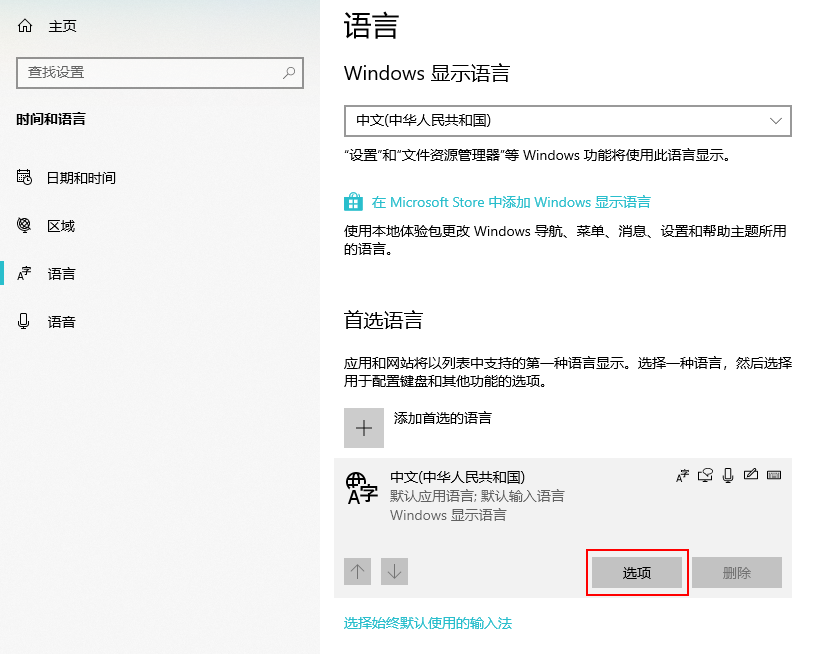
Click the Options button shown below.
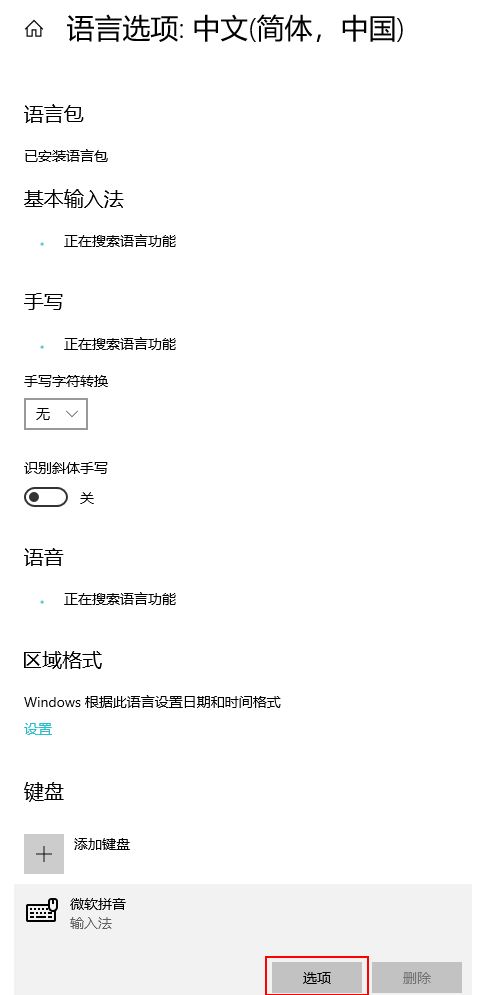
Choose Dictionary and self-learning.
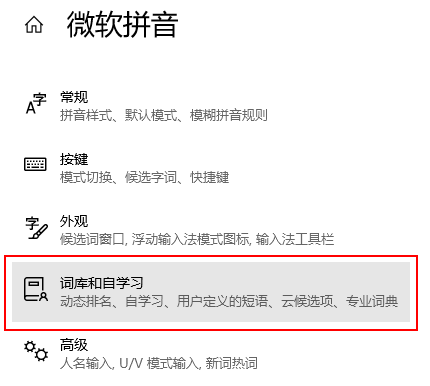
Select Add or edit custom phrases.
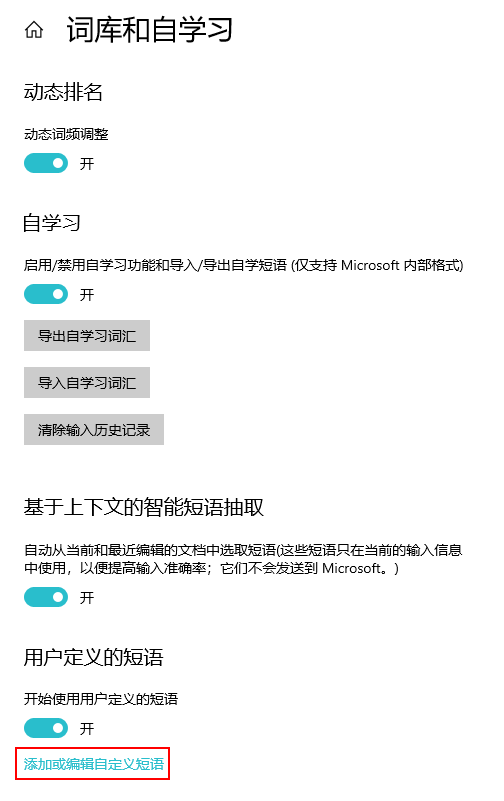
Under User-defined phrases, click Add.
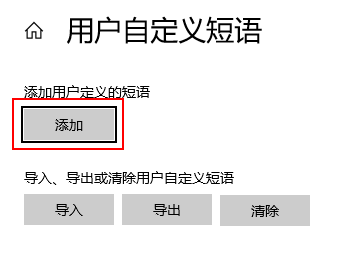
In the pop-up window, enter the corner quotes—「」 and 『』—along with the pinyin shortcut you prefer.
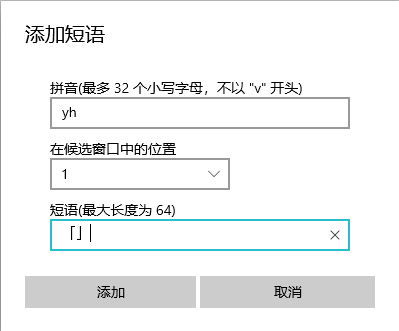
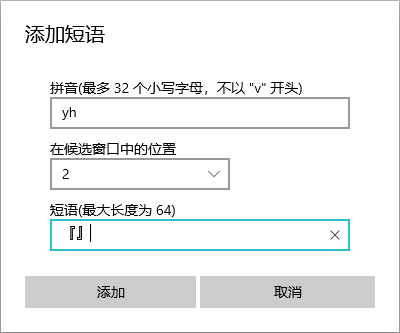
Once saved, the custom entries should look like this:
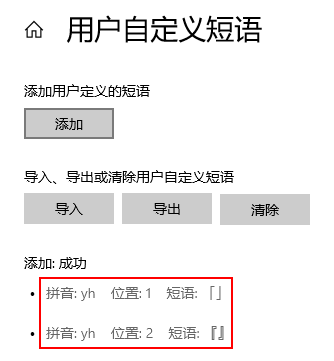
TIP
Original article: How to type corner quotes (“「」” and “『』”)?
